| Phone Number |
| 778-300-1879 |
| 604-638-0189 |
- In the bottom right-hand corner of the desktop, click the Network icon. This icon may appear differently depending on whether or not WiFi networks are detected in the area, as shown here:
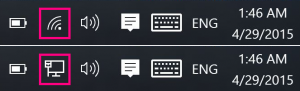
- Select Dial-up Connection.
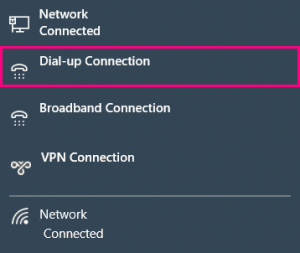
- Click Open Network & Internet settings window. then Click Dial-up on the right-hand side of the window to expand that option, and then click the Connect button.
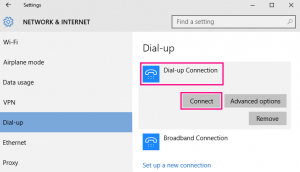
- Check “Save this user name and password for the following users…” and “Anyone who uses this computer”.
User name: Your VCN username (without the @vcn.bc.ca)
Password: Your VCN password
Dial: 778-300-1879 or 604-638-0189 - Click Dial to finish. Your computer should now be connected to the internet. If the connection fails because the phone line is busy, try again when the Home Phone is not in use.
