If your INBOX size is Full , then follow the procedure to reduce the size of your INBOX in Thunderbird.
1) To check the mail box size:
a) Open Thunderbird
b) Click on Display the Thunderbird menu (Right hand side upper corner)
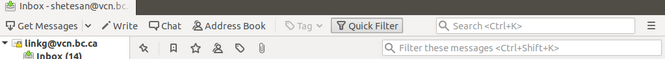
c) Move Cursor to Preferences
d) Move Cursor to Layout
e) Click on Folder pane columns
f) click on the tiny icon at the top of the folder pane, to the right of the “Name” column and any others that might be showing—it looks like a little table with a downward pointing triangle. Set it so that only the size of the folder is checked.
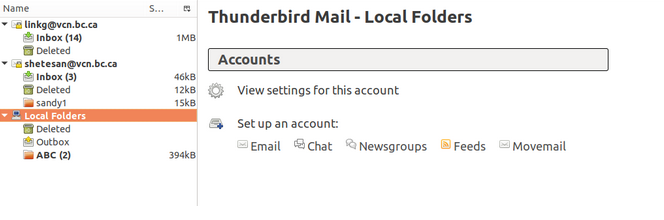
2) To reduce the mailbox size
1. Inside a folder, select the emails to be deleted
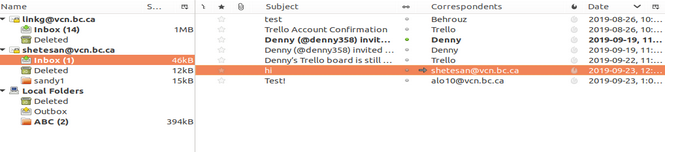
2. Right click on Message and click on Delete Message. This operation will move them to Deleted folder folder.
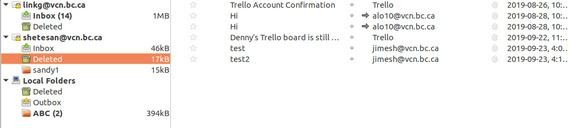
3. The Delete messages from Delete folder
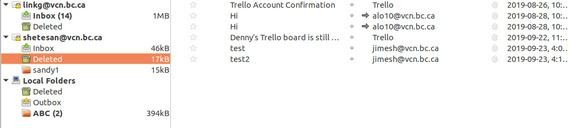
(1) Right click on Deleted folder
(2) click on Empty deleted
(3) Message will appear
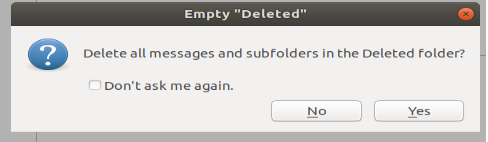
(4) Click on Yes
*** Important: The operation in step 2 cannot be reverted and the emails will definitely be deleted. ***
