Its common for the comments section on websites to be targeted by spammers. By posting comments on websites, spammers seek to gain traffic back to a different website, whether its phishing, monetization, viruses or improving their ranking on search engines. Since we don’t want spam comments on our website, we must either remove comments entirely or filter away the spam.
If comments are not required on posts, we can
- Turn off comments for existing posts, and
- Turn off comments by default for future posts
If comments are required on posts, we can
- Install the Akismet plugin to filter spam comments
1. To turn off comments for an existing post, navigate to the post in the dashboard and click edit
- In the top right of the screen, click screen options
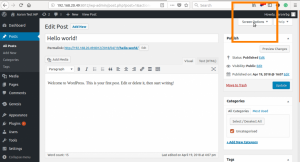
- And then check the box “Discussion” to enable controlling comments
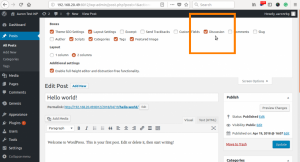
- Scroll down the page and uncheck the box “Allow comments”
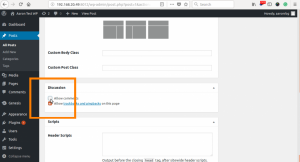
Comments have now been disabled for this post
2. To turn off comments by default for future posts
- In the WordPress dashboard, go to settings -> discussion
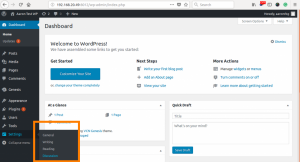
- Uncheck the third box box “Allow people to post comments on new articles”
This will remove comments by default on new posts
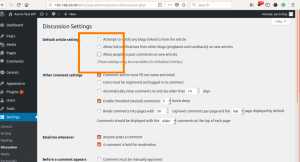
3. To install the Akismet plugin to filter spam comments
- On your wordpress dashboard, click on Plugins → Installed Plugins.Here you will see the Akismet Anti Spam plugin. Click on “Activate” underneath Akismet Anti Spam
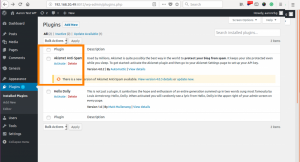
- Click the “Get Your API Key” button. This will redirect you to the Akismet website
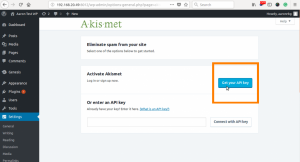
- Click the ACTIVATE AKISMET button
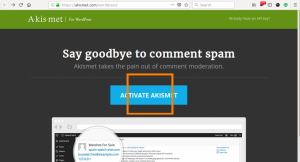
- Click the “Get Personal” button on the left
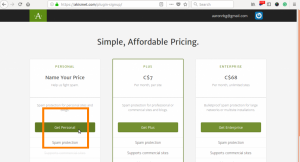
- On the right, click and drag the price listed underneath “Akismet Personal” to $0. This will allow you to continue without providing any payment information.
On the left, enter your first and last name and your website address
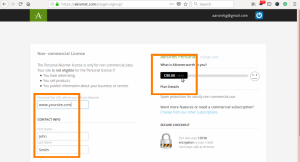
- If you are not logged into a wordpress account, you will be asked to log in or create one now. This is a different account then your personal account for logging into your website. Create an account or enter your wordpress username and password and continue. Click the Approve button on the next screen

- On the next screen a popup should appear allowing you to activate Akismet on your website. Click “Activate this site”
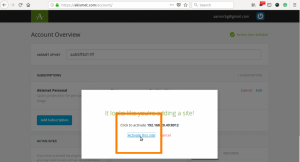
- You will now be redirected back to your wordpress site where Akismat is now activated. Click the Save Changes button. You are all done activating Akismet!
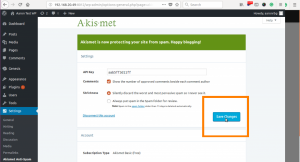
Akismet will automatically filter spam comments for you and does a good job of identifying spam vs real comments. You can check what Akismet has marked as spam in the comments section of the dashboard.
