Blocking
- Go to vcn.bc.ca to log in. As an alternative you can go to https://mail.vcn.bc.ca to log in.
- Once you have logged in, click on an email that was sent to you by the sender that you want to block.
- Once you have opened the email, you will see some options next to Allow Sender:
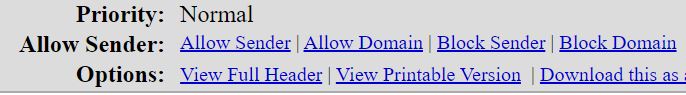
- Press Block Sender to block the sender.
Unblocking
- Go to vcn.bc.ca to log in. As an alternative you can go to https://mail.vcn.bc.ca to log in.
- Once you have logged in, click on Options.
- After clicking Options, go to Spam Filters.
- Under Personal Allow / Deny Address List, you will see a list of the emails from senders that you have blocked.
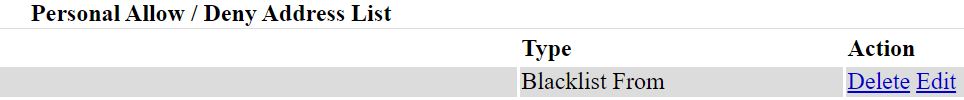
- At the end, under Action you will see two options: Delete and Edit.
- Press Delete to unblock and receive emails from that sender again.
