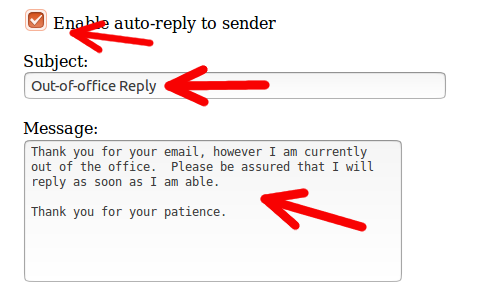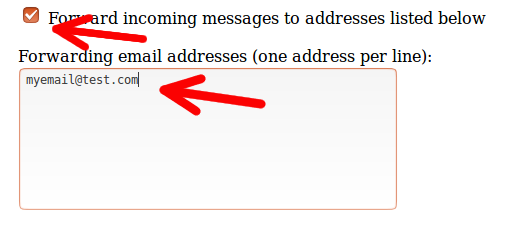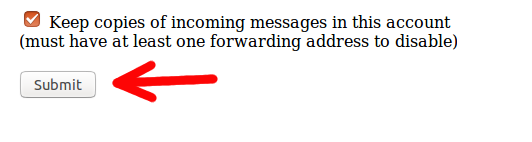To setup auto-respond and Email Forwarding
- Sign in to VCN Webmail
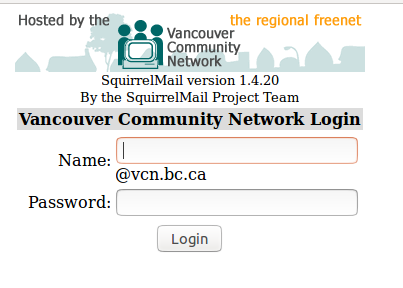
- Click on Options at the top:
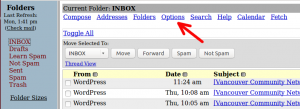
- Select Autoresponder / Mail Forwarding
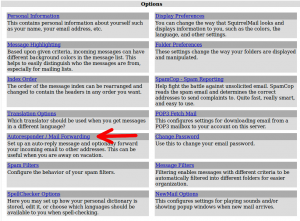
- Enable auto-reply to sender – allows you to send Automatic Replies when you’re away:
- Forward incoming message – allows automatically forward all messages to another e-mail account:
- Click on Submit:
- NOTE: do not un-check following check-box (see screen-shot below) if you want to save copies of incoming messages